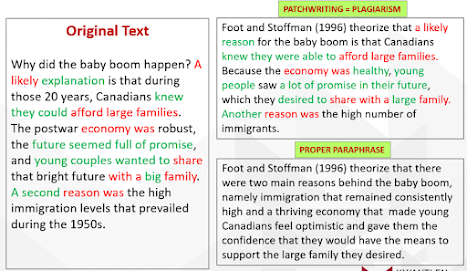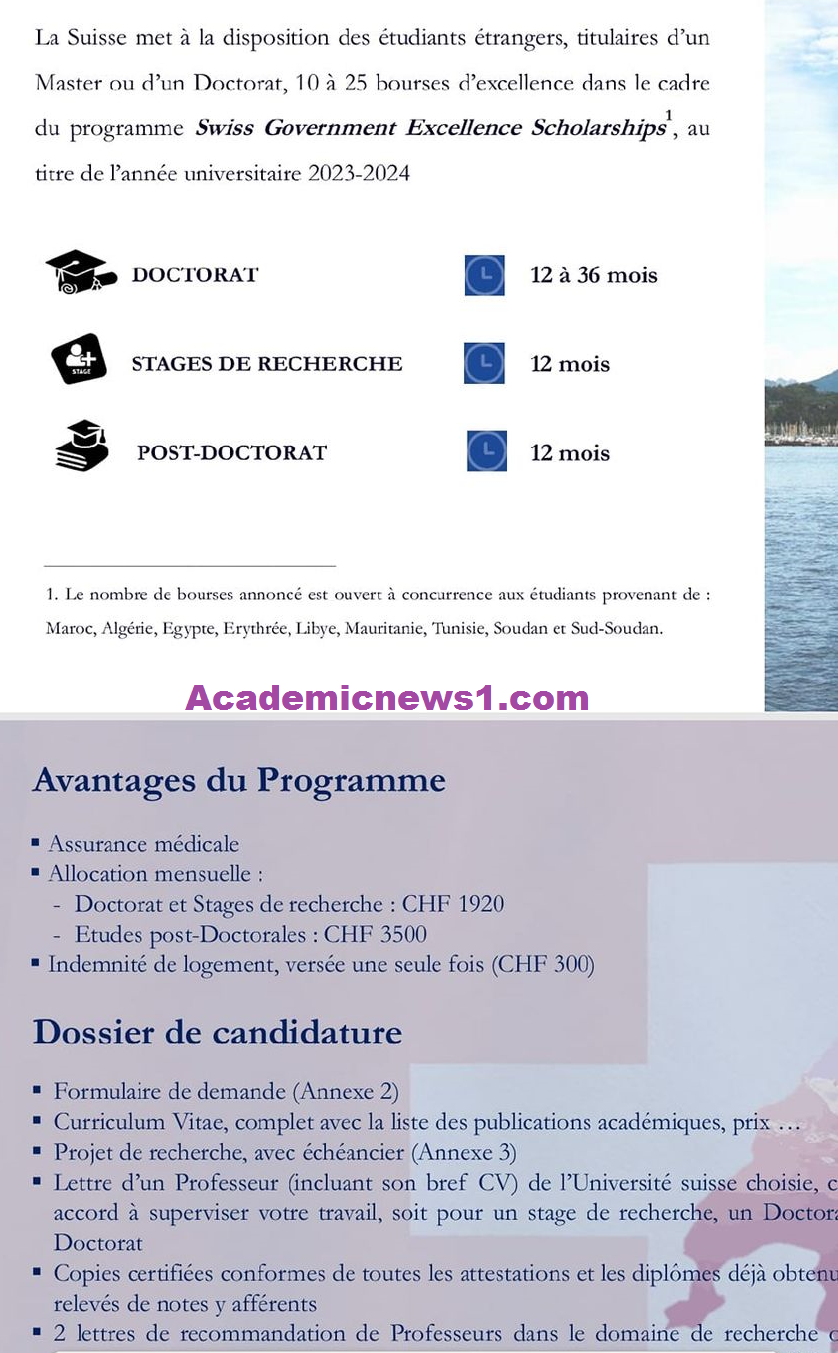Switzerland makes available to foreign students, holders of a Master or Doctorate, 10 to 25 excellence scholarships within the framework of the Swiss Government Excellence Scholarships program, totitle of the academic year 2023-2024
DOCTORATE 12 to 36 months
RESEARCH INTERNSHIPS 12 months
POST DOCTORATE 12 months
The number of scholarships announced is open to competition for students from:
Morocco, Algeria, Egypt, Eritrea, Libya, Mauritania, Tunisia, Sudan and South Sudan.
Program Benefits
Application form (Appendix 2)
Curriculum Vitae, complete with the list of academic publications, prices…
Research project, with timeline (Appendix 3)
Letter from a Professor (including his brief CV) from the chosen Swiss University, confirming his
agreement to supervise your work, either for a research internship, a Doctorate or a post-Doctorate
Certified copies of all certificates and diplomas already obtained as well as
related transcripts
2 letters of recommendation from Professors in the field of research or study of the
candidate. You must use the attached official recommendation form (Appendix 4)
Medical certificate according to the attached model (Appendix 5)
Copies of Passport
Application file
Medical insurance
Monthly allowance:
- Doctorate and research internships: CHF 1920
- Post-doctoral studies: CHF 3500
Accommodation allowance, paid once (CHF 300)
Selection criteria
Given that this is a program of excellence and given the
limited number of scholarships offered, the selection of candidates
is essentially done on the basis of:
Academic profile of the candidate, excellence of his
application file, research skills and
his motives
Originality and quality of the research project
Synergies and potential for future collaboration
(for the Swiss part)
Applications submitted as part of a
cooperation between a Moroccan University and a Swiss university have priority.
Conditions of eligibility
Have a Master's degree or equivalent diploma for
research internships and Doctorates (obtained before July 31
2023)
Have a Doctorate degree for Post-doctoral fellowships
(obtained after December 31, 2019 and before July 31, 2023)
Be under 35 years of age at the time of application for the scholarships
research or doctoral internships (be born after December 31
1987)
Have good language skills.
please visit the website for more information:
source: Clik here